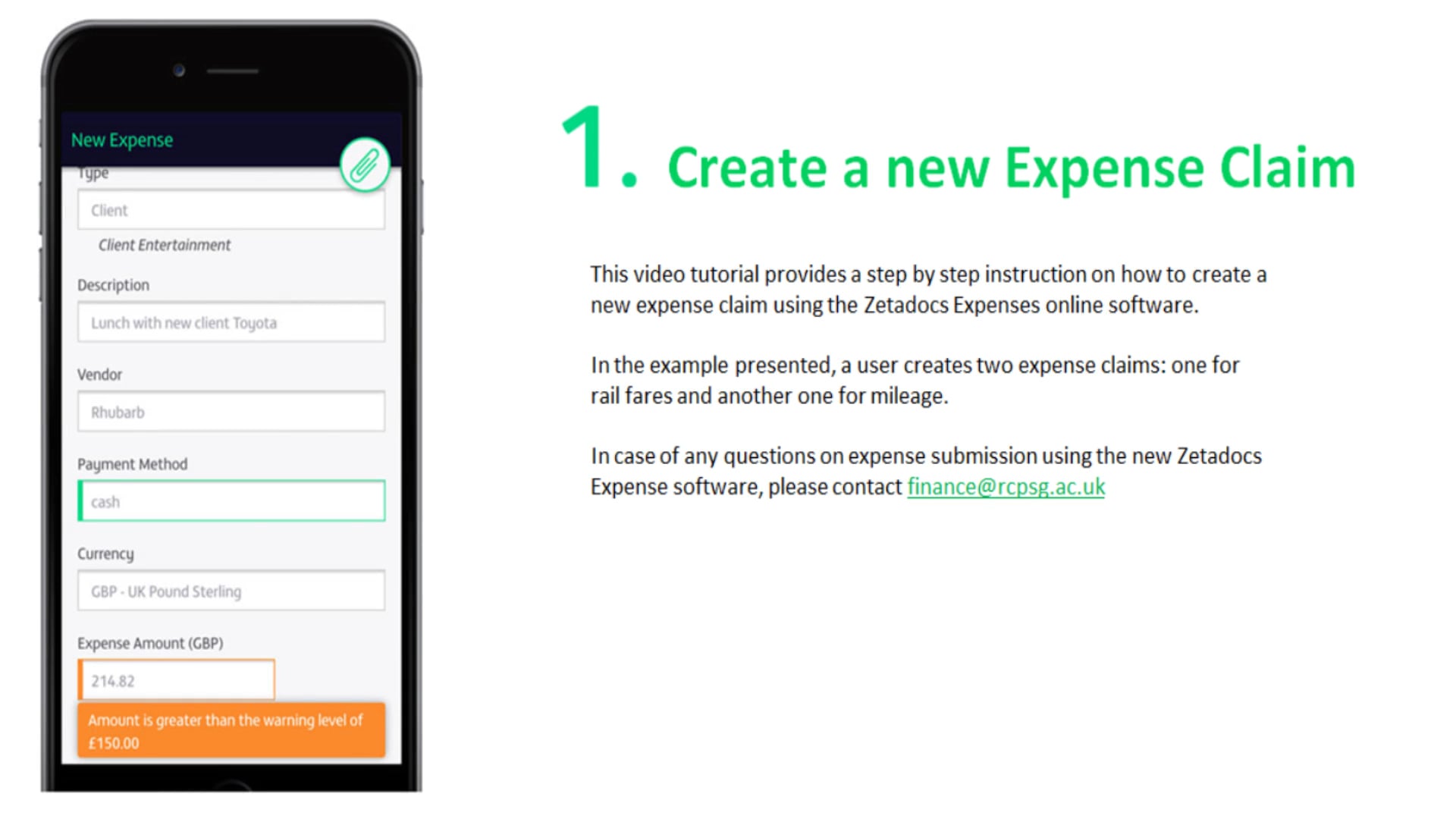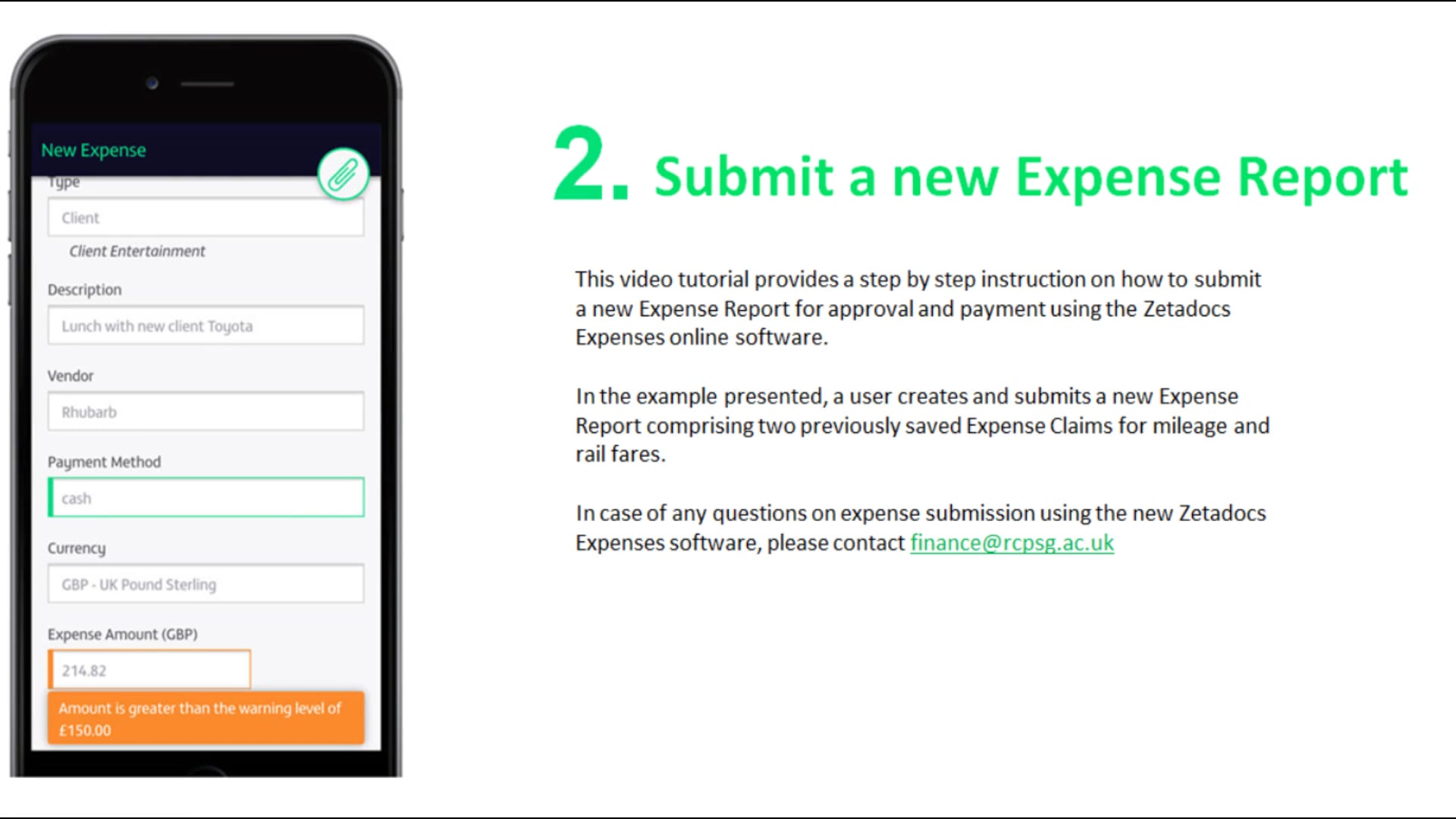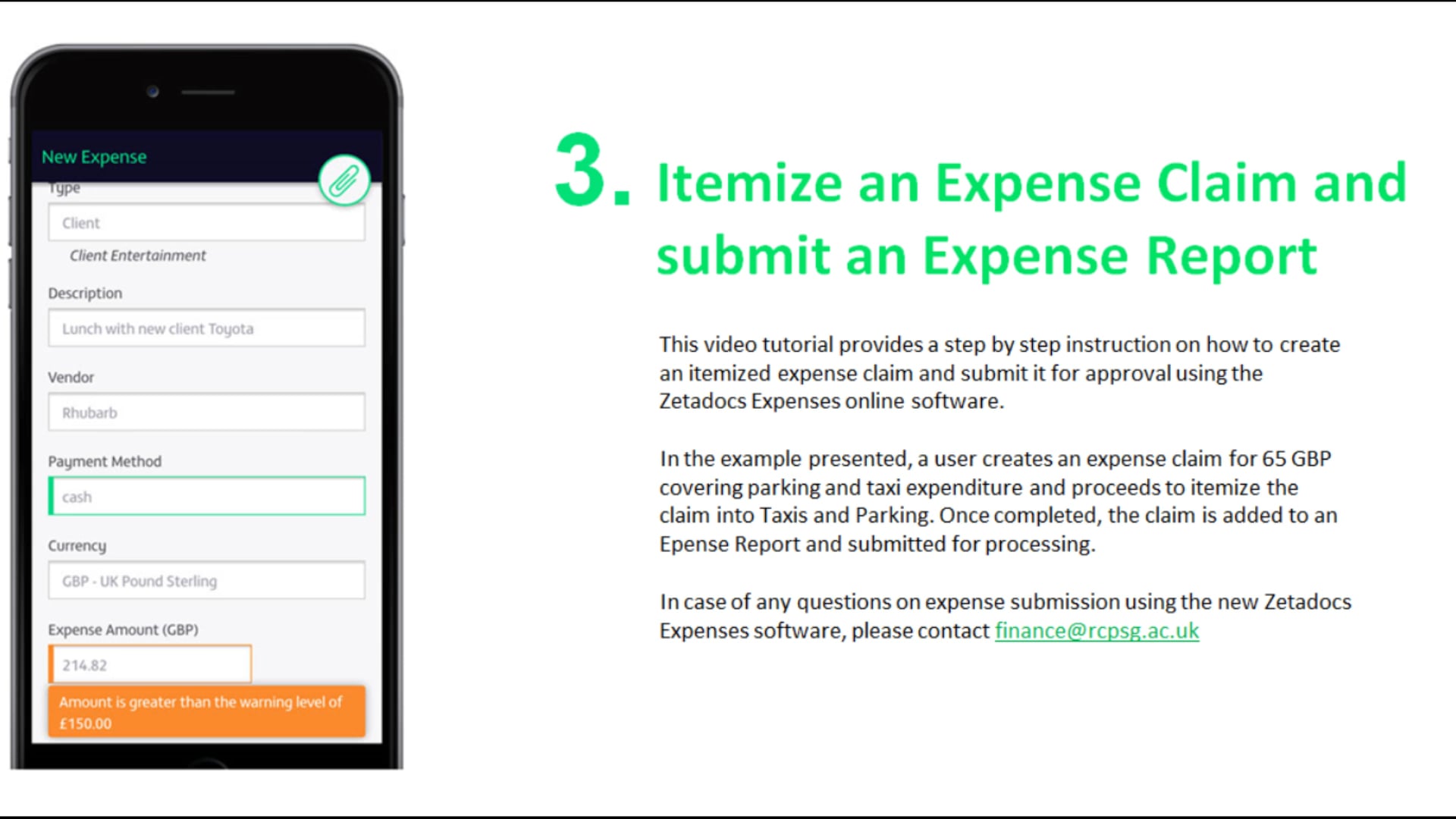Zetadocs Expenses
Zetadocs Expenses enables users to submit their expense claims via a dedicated website or using their mobile devices. The software allows users to create Expense Claims for each type of expenditure incurred while travelling on College business and combine them into a monthly Expense Report that can be submitted to the College for approval, processing and payment.
Receipts can be scanned and attached to the online claim. Alternatively, users may take pictures of receipts with their mobile devices and attach these images to their Expense Claims.
Please follow the instructions included in the process documents and video tutorials saved on this website to start using the new system to submit your expense claims for processing and reimbursement.

Important
Expense submission is a two-stage process:
- New Expense - create and save expense claims
- New Report - add saved expense claims to a report and submit for processing
User account registration
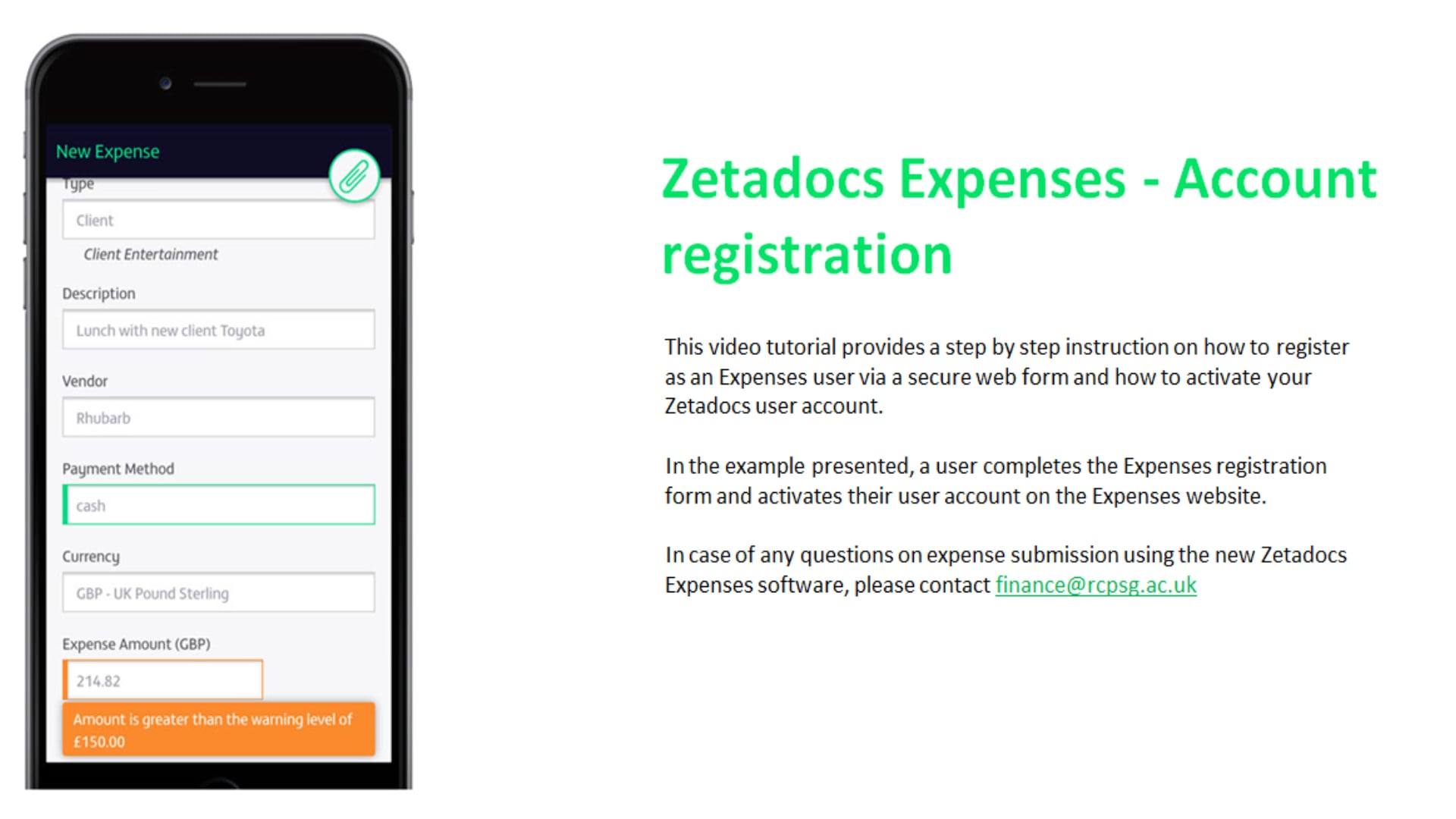
Create new expense claim